6 Reverse Image Search Sites Like TinEye

Reverse Image Search Sites
Have you ever found an image online and wondered what site it belongs to? This can also work with an image of someone you want to know more about. You might not know it, but there’s an effortless way to do this. All you need is a reverse image search. There are many reverse image searches online. TinEye is one of our favorites. TinEye has an index of more than 24.8 billion images online.
This photo search engine only requires you to upload a picture to start. After that, the powerful search algorithm in TinEye will do the rest. After only a few seconds, you will be provided with all the sites that feature the picture you uploaded.
Reverse Search Engine
This is a great way to find someone you’ve been searching for, like a celebrity or a sports player, or to find an item you’ve been coveting online. TinEye doesn’t save your images, so you can always be sure that your searches are private and secure.
If you only need to use this picture finder once in a while, you can go directly to the TinEye website. However, suppose you’re planning on using this reverse search engine a lot. In that case, you can add the TinEye extension to your Firefox, Safari, Opera, Chrome, or Internet Explorer browser free of charge.
Other cool features with TinEye include the ability to filter by collection, stock, and the compare feature, which lets you quickly switch back and forth between your searches and your results.
Sites Like TinEye
This image lookup site will also tell you if an image is in its original format or has been cropped, resized, skewed, or manipulated. TinEye is one of the best image search sites on the net, but there are others that you might enjoy. Check out our list of sites like TinEye below to find the best one for you. Use them anytime you need to know the origins of a picture online. Best of all, these sites are all free to use. Enjoy!
Visit TinEyeBerify
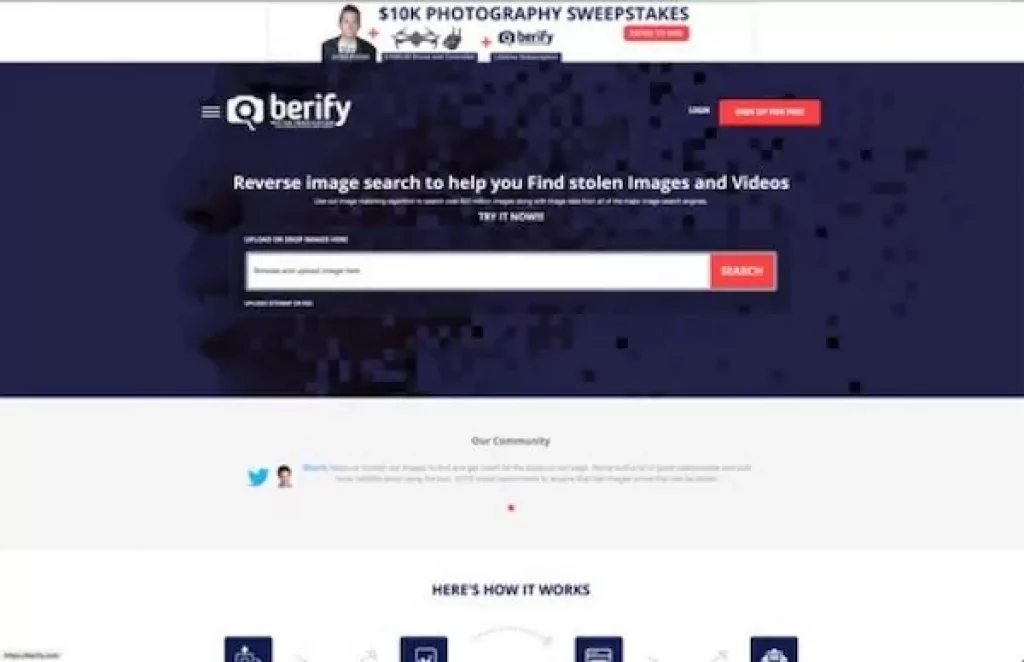
This great alternative to TinEye helps people find stolen images online using their proprietary reverse image search engine. Berify’s image-matching algorithm searches over 800 million images and data from all major image search engines.
Users can save and schedule their searches, unlike Google and other search engines. They will also provide the results from all the search engines in an easy-to-read format. It is indeed one of the best image searches out there.
Bing Image Match
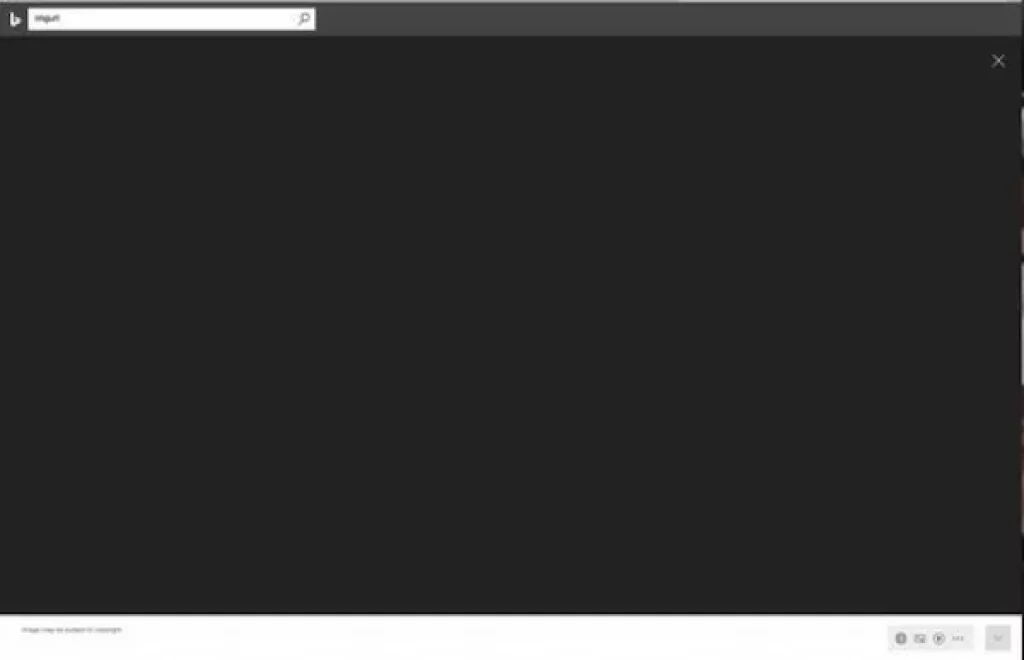
If you want to know if someone’s Facebook profile picture is real or if you want to find an image with a better resolution, Bing Image Match can help you out. Bing Image Match will give you a huge variety of the same images when searching for this site.
You will find large and small images in all sorts of formats each time you use Bing Image Match. This is great if you need a specific size for a certain site or want to see what the image looks like in higher resolution. Try uploading a picture to your computer to see if a match comes up. You might be surprised by the results.
Image Raider
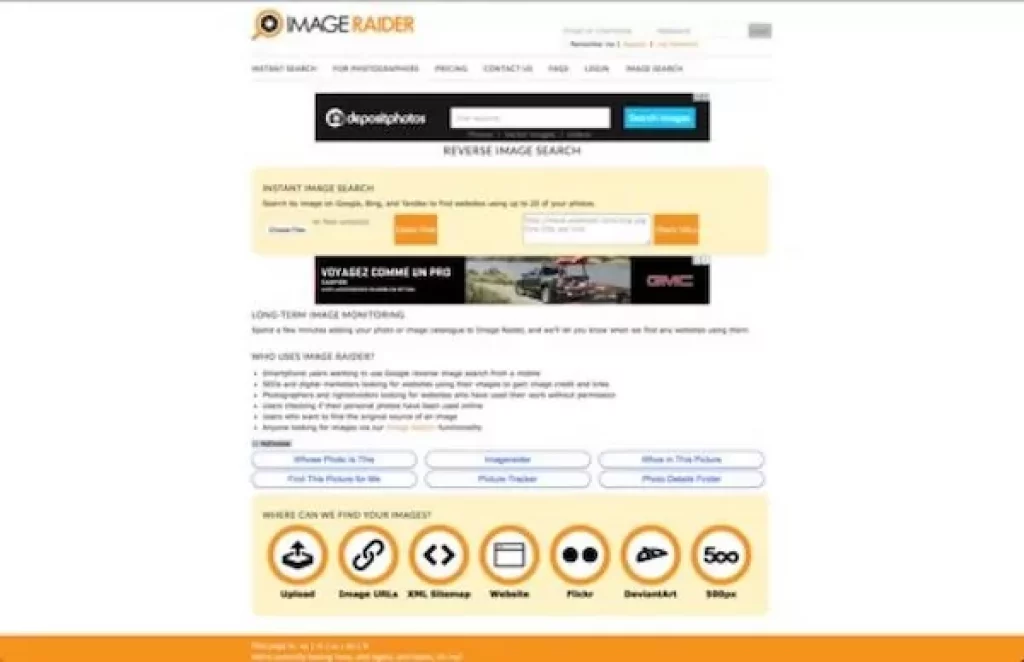
We must add Image Raider to our list of alternatives to TinEye. Image Raider will search three of the most popular search engines globally, Google, Bing, and Yandex. In addition, these reverse image search sites will instantly find similar images to the one you’ve uploaded and give you up to 20 results with each search.
Image Raider can check files, URLs, and individual photos. Then, upload what you want to search for with one click or drag and drop your file for instant results. In addition, image Raider will tell you all the websites using the same picture, which is a great way to control copy infringement if you’re a photographer or a web designer.
Karma Decay
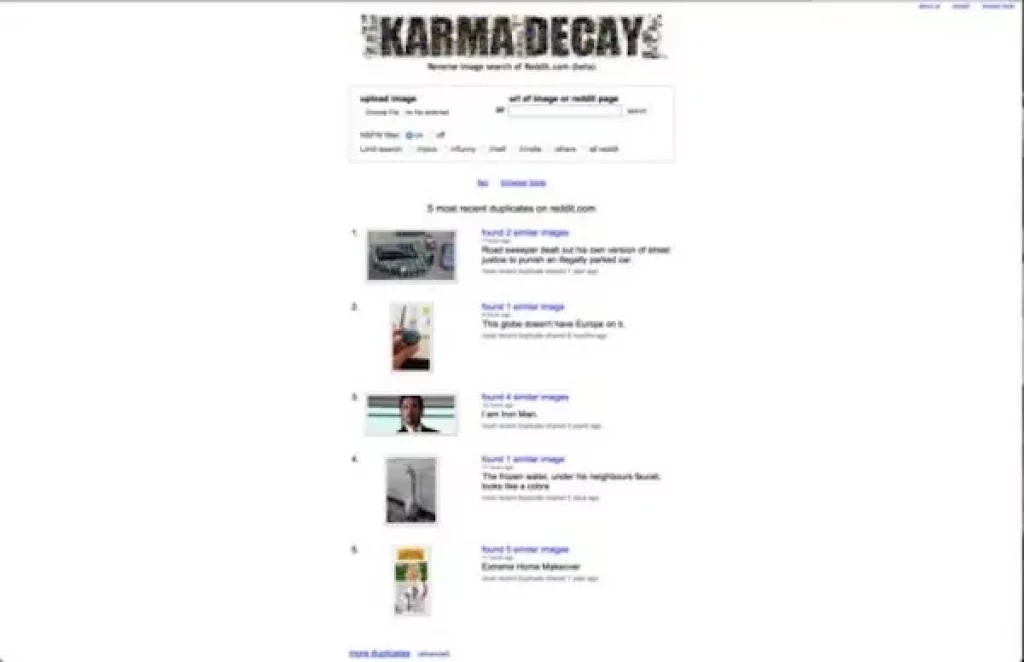
Not only does this reverse image search tool search for images similar to the one you’re searching for, but it can also find posts, links, and comments featuring the same. Karma Decay is a powerful reverse search engine that can help find anything on the net.
Do you want to know where your logo is being used or if the cute picture of a pet has been shared as someone else’s? Karma Decay can tell you where it’s being used and when it was posted. With the results, you can leave everything as is or contact the sharer to tell them to take the picture down because it’s not theirs to share.
Search By Image Faster (Not available at this moment)
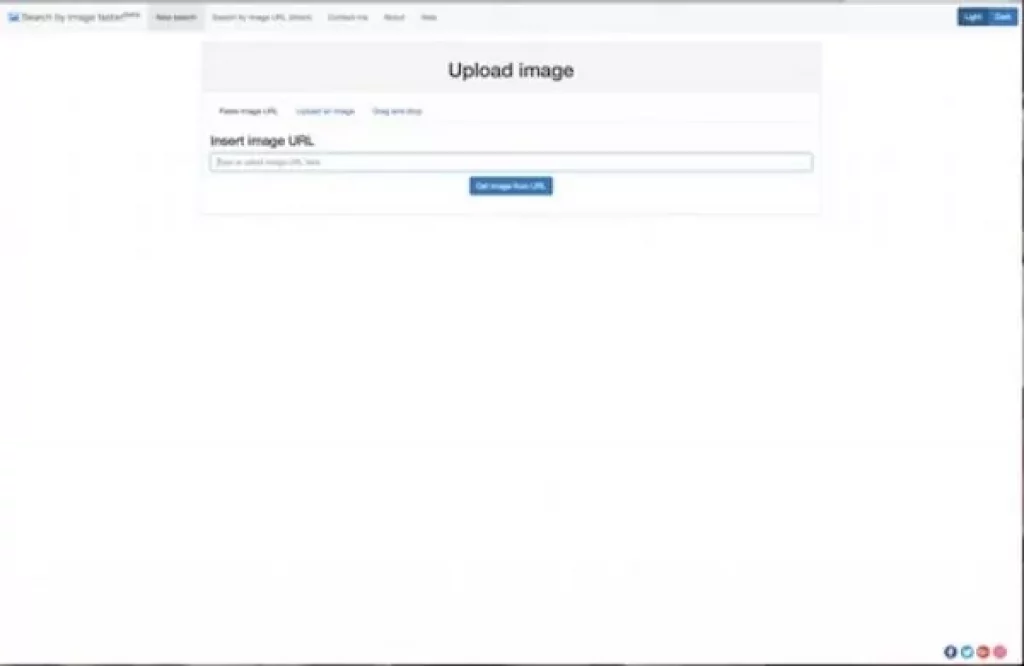
Search By Image Faster is one of the best recommendations for our list of sites similar to TinEye. This site is one of the fastest ones on our list. Search By Image Faster can upload an image, paste a URL, or drag and drop whatever you want to reverse search.
On this site, you will get many results with each search. Find out if an image has been cropped, rotated, or flipped if its format has been changed, and where the select image is located all over the web with every search you make on Search By Image Faster.
SmallSEOTools

SmallSEOTools is another one of the best reverse image search sites like TinEye. This effective reverse search engine is 100% free to use, any day and at any time. SmallSEOTools has a lot more to offer than just an image search engine. You will find an article rewriter, a plagiarism checker, a keyword position checker, and a keyword density checker on this site. There are over 20 free tools to be found on this site.
If you need help with your SEO or find the origins of an image you’ve found online, you’ll find everything you’re searching for on this site. SmallSEOTools is a one-stop site for everything related to images, text, and SEO. Try this free tool now. You’ll love it, we guarantee.

