Best Online Drawing Websites Like iScribble

Drawing is one of the many ways to express yourself, as well as music or literature. Unlike our parents, their parents, or even the first humans, we have at our disposal a lot of methods to draw our ideas, either through the most classic methods such as coal and canvas, to web pages and apps. iScribble has been one of the best Online Drawing Websites that we have had the opportunity to use.
Best Online Drawing Websites Like iScribble
Highlighted others for being especially useful for the study and practice of poses and other good tools. Achieving a website’s performance of such good quality is not easy, but it is possible.
We have compiled a list of good alternatives, ranging from online use pages to apps compatible with various operating systems. But let’s address some important issues first.
How to Choose the Best Drawing Website?
Initially, you need to know exactly what you are looking for.
Are you a professional with high expectations? Are you starting your path in the art of drawing? Or are you looking to draw online with friends? Do you draw just because you like it? Ask yourself those questions to determine the type of software you need and, therefore, the best for you.
Find a website that offers you a complete platform with a familiar, intuitive user interface or, at least easy to use.
Then, consider the level of accessibility you need and the style you intend to project with your drawings because not all online platforms are compatible with the existing styles.
Do not overlook the cost.
Surely you prefer free applications instead of paid ones. Still, all this has advantages and disadvantages, like available tools or greater publicity content, to mention only a few aspects.
Is an online platform or a downloadable app better?
It will depend directly on your needs. For example, if you start your path as a draftsman or need to keep your sketches completely secret, you will require an independent internet app. Usually, they offer many tools, and the paid ones have even more features than the free ones, so it will take time to learn to use them completely.
Given that accessibility is a fundamental factor for you, there are apps with an internet connection and compatible with Mac, Windows, Android, and IOS that can offer you great “to go” sets.
In addition to accessibility, you need to be properly synchronized so that what you do does not stop happening in.
Even internet sites with an online sketch pad can be more suitable if you do not want to resort to programs and prefer to have only a few elements they offer. One advantage of these is that you can take ideas or councils from forums and galleries or participate in online events, among other things.
SketchPort

It is an easy-to-use digital sketch pad. As normal, you will need to register as a user to enjoy its advantages. It stands out in SketchPort that they have a challenge section where other users pose challenges, and any member of this community can participate with their drawing ly observe the competitors.
When you browse the section, you can see the online library of images created by other users, comment on them, and more actions. Your drawings can be displayed there, but if you wish, you can remove them from the library, taking up to two weeks to recover them. After that time, they will leave.
Some videos will provide valuable tips to improve your skills as a cartoonist. Remember that drawing with the cursor (mouse) is not so easy.
And if you prefer to use an app without internet access, you can use Wacom, which they support and synchronize with.
DrawPile

We can say that it is one of the best alternatives for iScribble. You can draw painting or another method you prefer using this free software.
Drawpile is available for 32-bit and 64-bit Windows operating systems and IOS, Linux, and Mac, and in case you prefer, you can access previous versions.
With this digital collaborative art app, you can create professional-quality drawings while others participate simultaneously in the drawing, and the software is free.
Besides being free and complete, it does not require internet access to work because it does not depend on external servers.
It also has a chat feature to share ideas on the same working platform.
We must say that it is a lovely alternative, but the only failure could be poor functionality in Tablet’s Huion. Beyond that, there is little to regret.
Tayasui Sketches
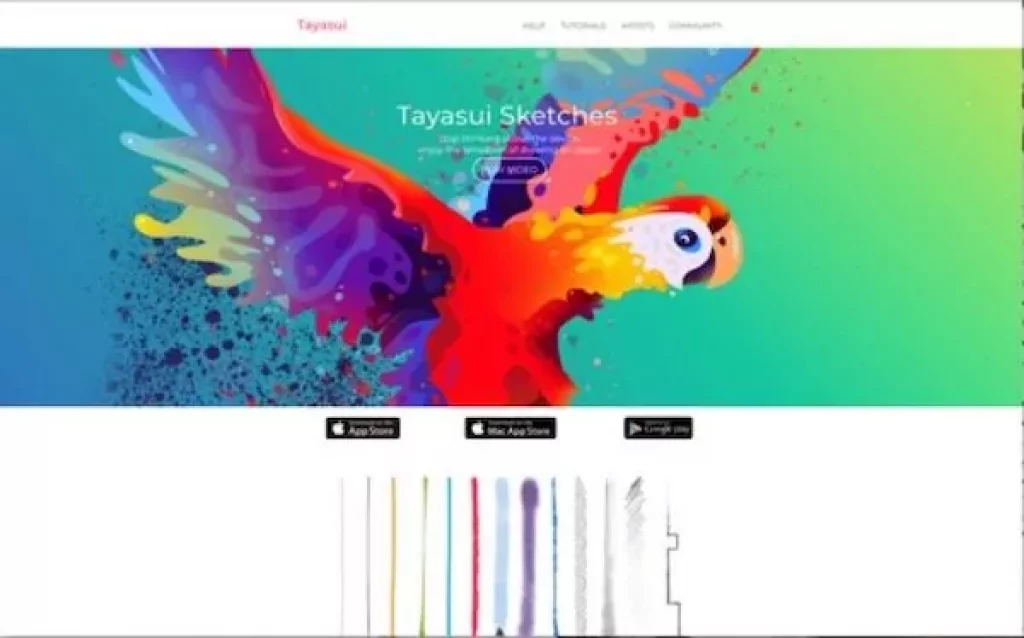
Using Tayasui Sketches works as a digital art pad.
It is an app for iPad and iPhone designed by artists to be used by anyone. The purpose is that more people have access to professional quality drawing tools to let their imagination fly.
It is compatible with all accessories of Apple devices, such as pencils, brushes, and others. Thanks to this variety of drawing tools and its wide range of colors, many possibilities are at your disposal.
Besides, here you have access to all your drawings through iTunes, without ignoring that they are completely safe and backed up there.
There is an option to obtain the pro version, with which you can access more drawing tools, and its user-friendly interface is friendly. For example, you can draw by capable, import from the gallery, apply patterns, organize folders, and share with friends, among other interesting tools.
FlockMod

Another tool available to you is FlockMod, an online drawing paper in which you can establish your designs and ideas through a simple and easy-to-use drawing platform.
Its interface is very similar to Paint’s software from Windows, so it will be easy to operate and familiarize yourself with this website.
Unfortunately, unlike other similar sites, it has no tools that give added value or place it as a desirable option.
However, you can use it on your online platform and a Windows-compatible application.
What gives it a spot on this list is that you can share with your friends the drawings to which you dedicate time and that, like other applications of this type, is completely free.
Anondraw
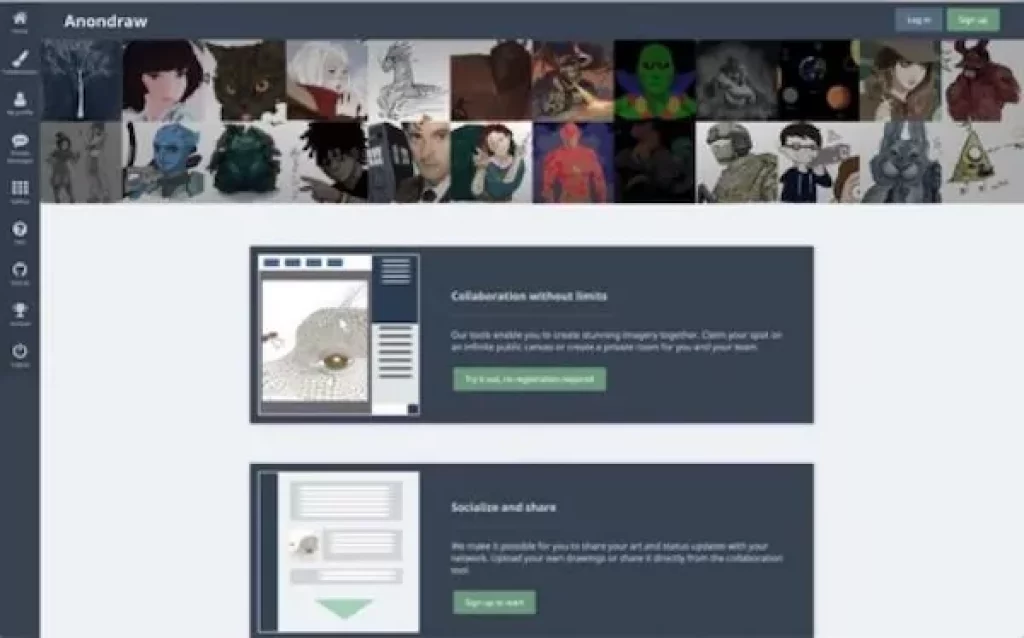
Anondraw is a free online sketch drawing app. This platform aims to invite you to explore your creative side and share the results of your drawing hours with all the community members.
Unlike other similar sites, you do not have to register a user unless you want to enjoy some extra features.
Also, using Anondraw’s drawing services is free, and if you decide to create your own user, they have an exciting feature through which you can invite your friends to a private group to share your creations.
However, as with FlockMod, this website can offer little more than simple drawings, so it is better suited to those who are starting in the world of drawing and need someone to help them with constructive criticism, as well as understanding at your own pace the complexity of tools available on other platforms.
QueekyPaint
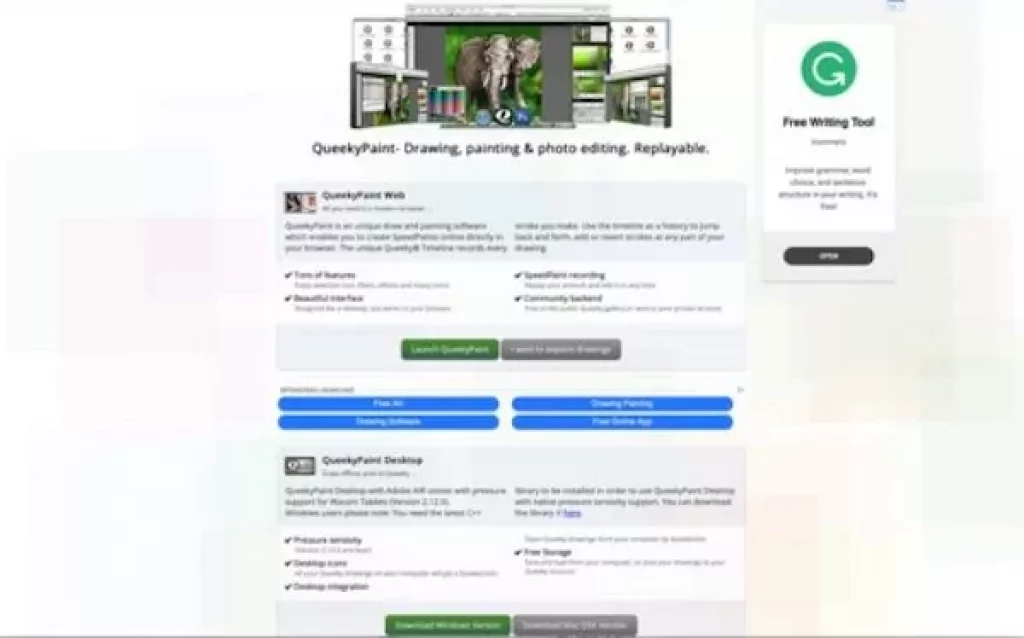
As indicated by its name, this website aims to develop the ability to draw quickly instead of devoting too much time to the details.
QueekyPaint is an online platform based on the familiar environment so that the taskbars are located on the edges of the screen, and you can drag them to where it seems most comfortable.
You have the option to add and manipulate capable, something that is not very common when you draw with online platforms.
When you want to store your drawings, you can do it on your user or computer, although you can only open them with this online platform.
Besides, they have a tool called Multidraw, with which several users can collaborate on the same drawing, although not simultaneously. Thus, we can indicate that it is easy to use a drawing instrument, complete despite being available online only.
Best online art classes – Drawing Lessons websites
Proko
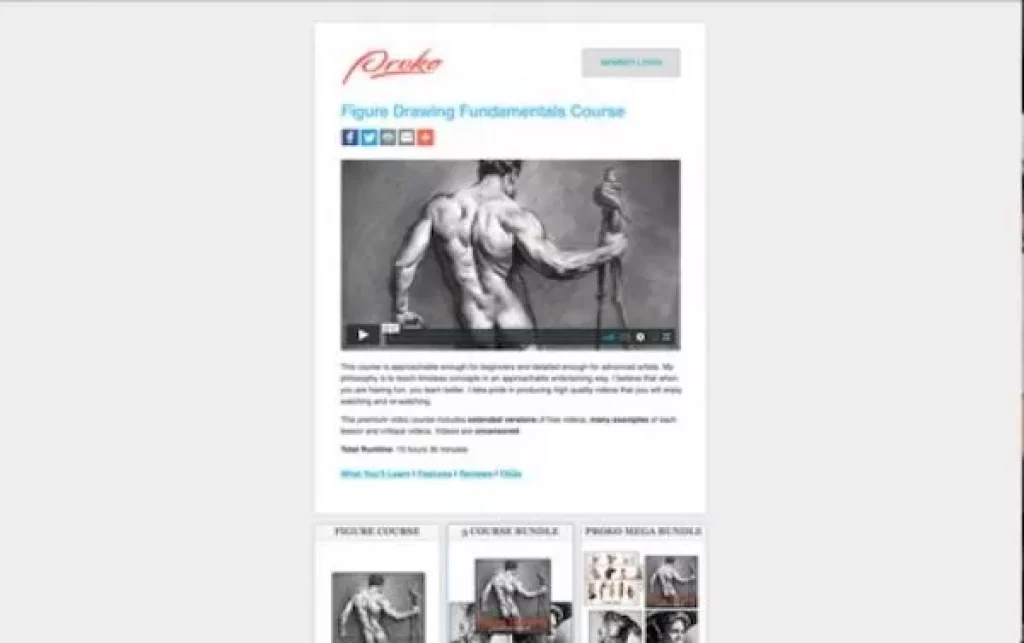
Proko is a place to buy three courses on a specific subject: handmade drawing.
You have the option to choose between one of your three-course packages or opt for the free version.
As you may imagine, paid packages offer more extensive content. For example, the figures’ free drawing course lasts 5 hours, while the premium course takes 15 hours. In addition, the high-resolution versions of some diagrams will also be only in the Premium section.
These courses have been developed so that if you have little knowledge, you understand well what their methods are about, while if you are a professional, you enjoy and learn the level of detail of each video.
Here, you will learn to correctly provide shade, develop gestures, and even master mannequins’ use to improve your way of drawing poses.
CGMA
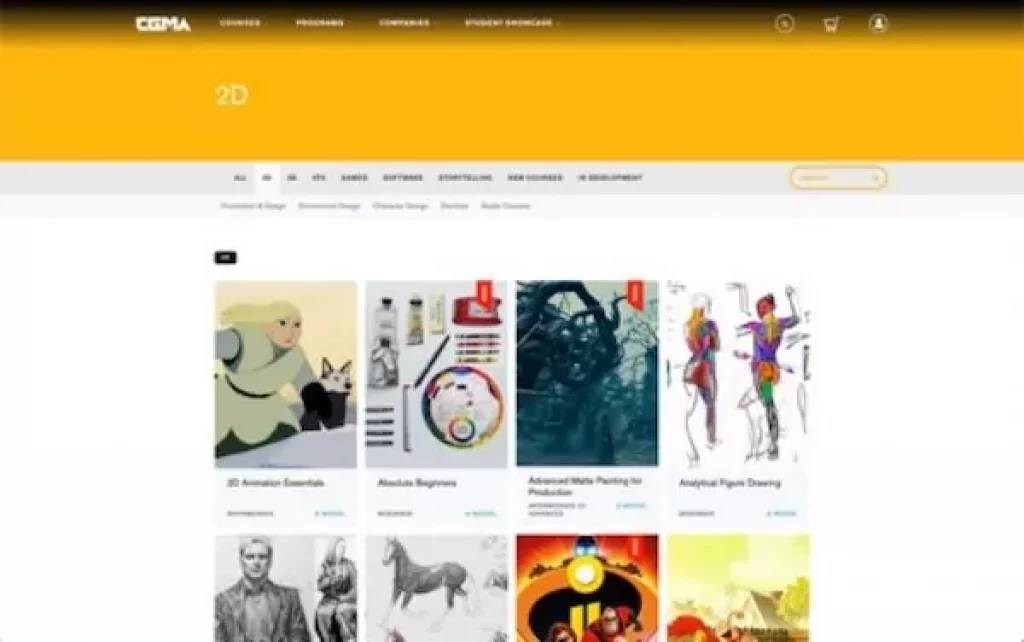
CGMA has been developed for everyone: if you are one of the artists in 2D, 3D, and VFX looking to complement your university studies or you are among the professionals in the industry, and you need to keep up to date on the trends and emerging techniques in the field this is also a great place to go.
They also offer many creative opportunities for artists of all types and levels.
Each course is structured in weeks of content so that you can have enough time in your agenda to learn the content and, at the same time, to develop the skill in question correctly. The list of courses is huge, offering you access to drawing programs and much more.
Smart School
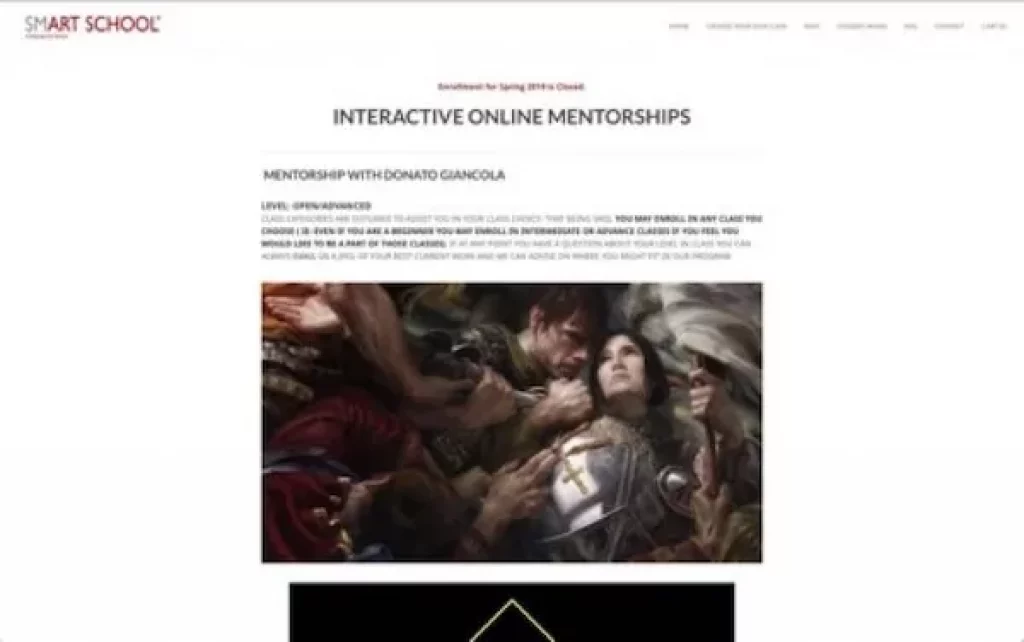
Rebecca Guay is the creator of Smart School, and she has 20 years of experience in illustration.
This particular website has existed since 2011 and focuses its classes on the fact that “the best artists can share their techniques and advice with those who enroll in the courses,” which helps you train your perspective on your own work and to understand how to do the kind of work that people fall in love with.
You can choose between live, blended, or survey classes and take advantage of the three-level classification (beginner, intermediate, and advanced) to take advantage of the content.
Few classes are recorded, and the price ranges from $ 400 to $ 2,500.
Skillshare
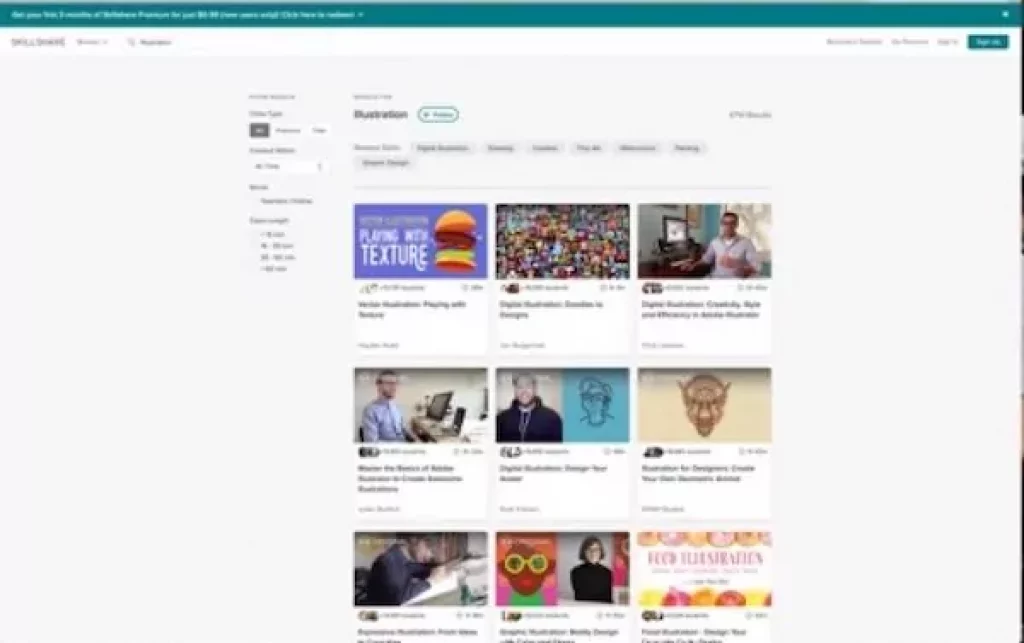
Despite not being a website specialized in illustration, Skillshare has a huge and varied content of courses related to this industry.
The reason is that Skillshare aims to make the new echoes necessary to succeed in being available to anyone who wants to learn something.
You will find courses divided into recorded classes on different topics and work tools, such as ink illustration, watercolor, ADOBE ILLUSTRATOR, and PROCREATIVE, among others.
You can filter the results by category and class duration or use the search engine directly. Also, you must register on the site and make yourself a premium to enjoy all the content.
Creature Art Teacher
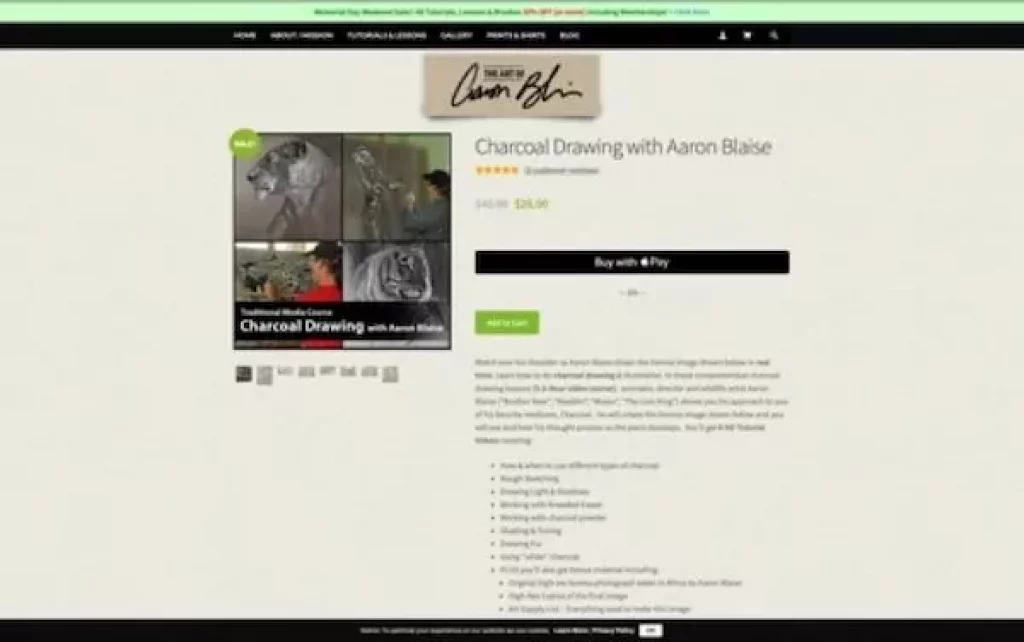
Creature Art Teacher is an online illustration learning site created by Aaron Blaise, an artist with nearly 30 years of experience who has worked for Walt Disney Feature Animation in several animated films. He specializes in illustrating animals, although his knowledge also applies to drawing people.
Through this platform, you can understand basic notions of illustration through digital and traditional elements and, with this knowledge, advance, especially in drawing animals and creatures at rest or in movement.
The courses can cost from $ 2.5 to $ 95, and the annual membership has a price of $ 199, which gives you access to all the site’s content.
Draw Mix Paint
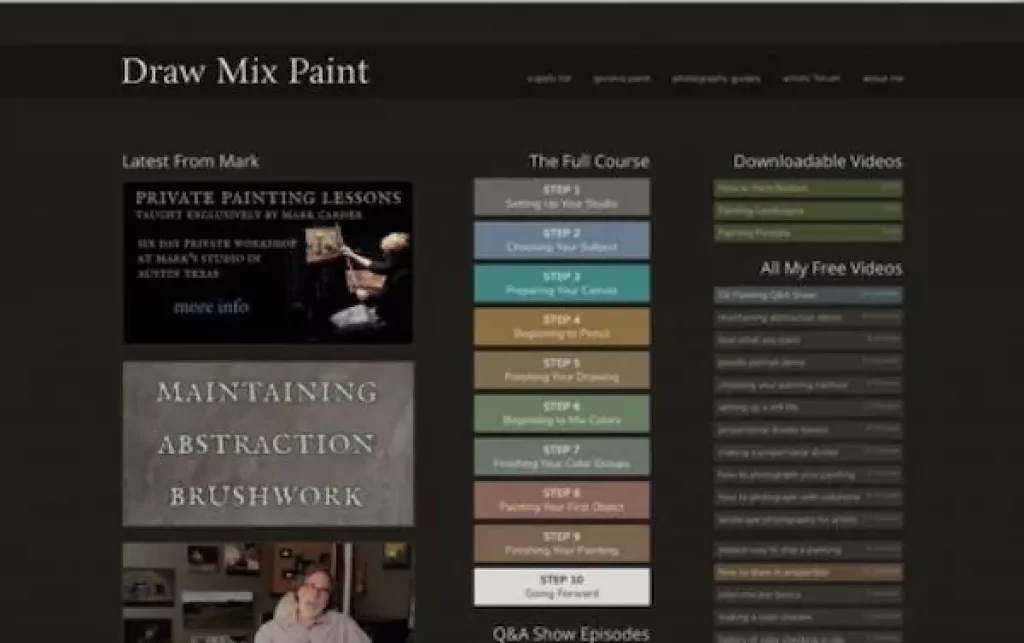
Having painted at least two presidents of the United States and a secretary of state, Mark Carder is an artist of the traditional method with more than 30 years of experience who has decided to teach people like you through his own platform, Draw Mix Paint.
The design of this website is quite simple. You can see the downloadable videos section for $ 100 and a large list of free short videos with precious tips that will help you improve your technique. There is also a forum to share and comment on creations.
Remember that the site is for those interested in painting, so do not look here to learn digital drawing.
Nancy Hillis
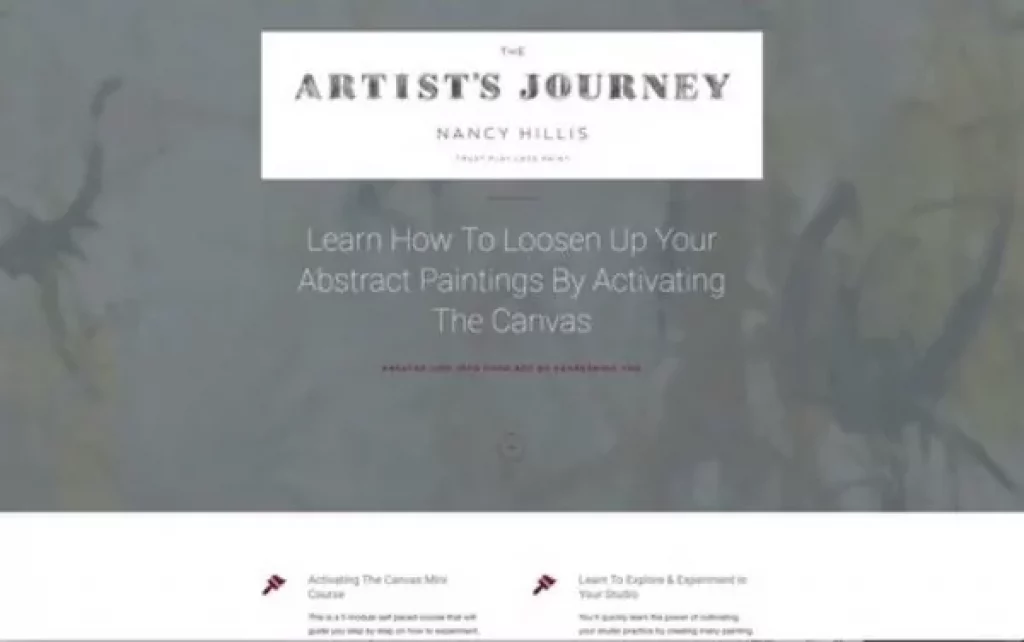
The artist Nancy Hillis is in charge of offering through this course the idea of increasing confidence in yourself so that you can experiment, explore and, finally, express your creativity through the canvas.
It is a single course in abstract art, so it is not for you if you seek to improve your skills in digital illustration.
There are 3-course packages:
- The first one costs 197 $ and includes four modules, and the fifth module with revision.
- The second package costs 297 $ and includes the above plus four weeks of a painting challenge.
- And the third package costs $ 397 and extends the painting challenge period to 8 weeks.
This course guides you through deep reflection, written lessons, video painting demonstrations, challenges, and painting implementation.
Vilppu Academy
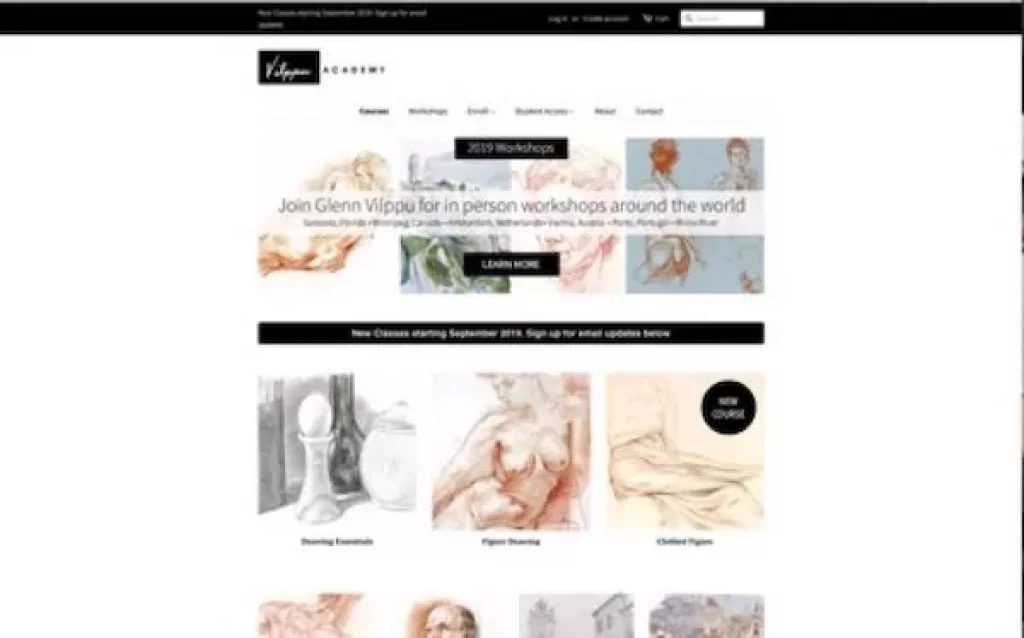
Founded by Glenn Vilppu, the Vilppu Academy is an extension of the classes taught throughout the world in cities such as Florida, Amsterdam, and Vienna, to name a few.
With more than 50 years of experience, this world-class instructor has dedicated himself to teaching the basic concepts of drawing in detail so that with a solid foundation, you can improve drastically.
Among the taught courses, you will find: anatomy, drawing of the head, a figure dressed, and others.
We should mention that these courses’ cost is quite high, between $ 600 and $ 900, and you have to pay again –although at a lower price- if you want to repeat any lesson.
On the other hand, this option is quite didactic and participative as it forces you to do weekly tasks and participate in interactive classes.
Selling your artwork online: 5 tips from a full-time artist.
Ultimately
After reading our list of online drawing websites, you will agree that many options are at your disposal. But, unfortunately, these are only six of the best you can get.
Of course, you will have to register a user in most cases, although not as a general rule, because you also have options to draw downloadable apps for your computer.
If you are looking for one that allows you to use your computer as a drawing notebook, the best on the list to achieve that goal is QueekyPaint. Thanks to its scrollable toolbars and other additions are the best. While the best on the list to download the app and work without the limitations of online platforms is Drawpile, being, in the opinion of some, much better than iScribble.
Please choose the one that suits your needs from our list, allowing you to explore the style you intend to achieve and be compatible with the devices you have at your disposal.

